This is what you do for those of you who use ScrapBlog or other programs:
1. Go to Layout
2. Edit HTML
3. Scroll to where you see this (its not in red I just made it that way so you know what im talking about)
/* Header ----------------------------------------------- */
#header-wrapper { width:672px;
margin:0 auto 10px;
border:1px solid $bordercolor;
**See where it says width:672px; well it is usually 6-- something (cant remember) anyway I just was playing with the #'s and WAHLA! 672 will make your custom header fit in that box! If it doesn't you just go up or down with that #**
Hope this helps!
I made a "play around" blog and thats what I've been doing! I have learned alot of "secrets" from The Cutest Blog on The Block! Check out my other blog...
http://melanie-playaroundblog.blogspot.com/





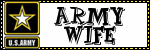
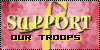







1 comment:
Thank you, Mel. You are awesome! I'll have to go tweak mine when I get a chance. Do you know how to have the pictures not so blurry using Photoblog?
Thanks!
Hugs!
Amanda
Post a Comment